E-mail service providers like Gmail and Yahoo! provide several ways to access your email stored on their servers besides logging in via their website. When you want to read email using an app on a smartphone or tablet, for example, such email-handling apps typically communicate with the main email server using one of two protocols — IMAP or POP3 . POP3 is slightly older but IMAP is almost always a better choice because it provides better, more intuitive synchronization. IMAP is used to download, read and manage emails, while POP3 is used only for downloading emails. IMAP is newer and more popular than POP3, especially when mailboxes are huge, or multiple clients access the same account.
With IMAP, the server retains the master copy and all devices and apps that are configured for the email account sync with the server. Any changes (such as deleting mail) made on one device are automatically reflected in any other app or device syncing to the same account.
With POP3, there is no such synchronization. You can download all email from the server on to your device and choose to either delete the copy on the server or retain it. Any changes made locally on the device (such as read/unread status, deletions) are not communicated back to the server. So each device downloading email has its own standalone copy of all email.
Contents
Comparison chart
| IMAP | POP3 | |
|---|---|---|
| Introduction (from Wikipedia) | Internet message access protocol (IMAP) is one of the two most prevalent Internet standard protocols for e-mail retrieval, the other being the Post Office Protocol (POP). | In computing, the Post Office Protocol (POP) is an application-layer Internet standard protocol used by local e-mail clients to retrieve e-mail from a remote server over a TCP /IP connection. |
| Speed | Slow | Fast |
| Storage of content | Always on server | Downloaded onto local device, unless ‘keep a copy on the server’ selected. |
| Mail Syncing | Yes | No |
| Direction | Bi-directional – Whatever changes you make on server or device, the other side shows the changes too. | One-direction – Changes made on device have no effect on server content. |
| Offline Use (no internet connection) | Mails downloaded can be read or deleted when offline. Changes made on the device are synced with the server when device goes online. | Mails can be read offline once downloaded; device only needs to go online to download email. |
| Port used by server | Port 143 | Port 110 |
| Consolidation of multiple accounts | No | Yes |
| Keep messages on the server | Required | Possible |
| Current version | IMAP4rev1 | POP3 |
| Year of Creation | Imap 2 was first specified in 1990 (RFC 1176) | First specified in paper 1988 (RFC 1081) |
| Previous versions | IMAP, IMAP2, IMAP3 (never accepted), IMAP2bis (renamed IMAP4) | POP (POP1), POP2, POP3, POP4 (proposed) |
How POP3 and IMAP work
The following video explains how messaging works in both IMAP and POP3:
<iframe width=”450″ height=”253″ frameborder=”0″ allowfullscreen src=”https://www.youtube.com/embed/GcvdhjLVYfY?iv_load_policy=3&rel=0″></iframe>
IMAP supports both online and offline modes of operation. Changes made to individual emails — such as reading or marking as unread, deleting an email, or moving email from one folder to another — are all communicated by the client app back to the server. This does not require the client device to be online all the time. If the device is offline when changes are made to email, the sync happens later, as soon as the client comes online.
Client apps using POP3 connect only as long as it takes to download the emails from server to the device. Users with a large inbox and high email traffic prefer IMAP because downloading all emails can take a very long time.
Multiple vs single log-in
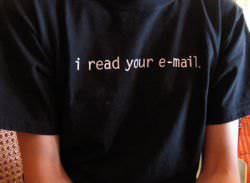
IMAP allows simultaneous access and manipulation of emails by multiple clients, with edits and changes made by one client displayed live to all other concurrently connected clients. POP allows only a single client to be connected to the server.
Partial fetch of emails
IMAP allows clients to access MIME parts of the email separately. E.g. a user can retrieve and read the text part of the email, and avoid the attachments and graphics embedded in it.
Message status information
IMAP allows the status of the message (read, unread, replied, forwarded, deleted) to be displayed on the server, facilitating multiple users to access this information , while POP has no such functionality.
Balancing benefits vs. costs
IMAP is more complex, and consumes large amount of server resources when doing server-side searches on big mailboxes.
Disadvantages
POP and IMAP are email-only clients; they do not support synchronization of other related information such as contacts, appointments, notes and tasks , unless these are present within emails.
Email clients
- Gmail and Hotmail: Support both IMAP and POP3.
- Yahoo! Mail: Supports both IMAP and POP3; but POP3 is only available for Mail Plus subscribers.
- Microsoft Outlook (client): Uses MAPI, a Microsoft proprietary protocol. Also supports IMAP and POP3.
- iOS: Creates IMAP account by default. If ISP does not support IMAP, then POP3 is set up.
- Android : Supports both IMAP and POP3.
References
- Docter, Q., Dulaney, E., and Skandier, T. (2012). CompTIA A+ Complete Deluxe Study Guide (2e.) Indianapolis, Indiana: John Wiley & Sons.
- Lammle, T. (2009). CompTIA Network+ Deluxe Study Guide. Indianapolis, Indiana: Wiley Publishing.
- Wikipedia:IMAP
- Wikipedia:Post Office Protocol