The Surface RT is a tablet (like an iPad) and cannot run conventional Windows apps, while the Surface Pro is a laptop replacement that has tablet-like features — for example, touchscreen — but can also run all traditional Windows apps. The Surface RT tablet can only run apps from the Windows Store (much like how Apple allows iPads to only run apps from its app store). There are no such restrictions with Surface Pro. At $500, Surface RT is cheaper than Surface Pro which starts at $900. It is also lighter, thinner and has a longer battery life than Surface Pro. Both devices use a 10.6″ touch-screen display.
Comparison chart
| Surface Pro | Surface RT | |
|---|---|---|
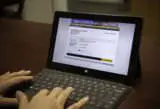 |
 |
|
| Operating system | Windows 8 | Windows RT |
| Camera | Yes; front- and rear-facing cameras, both 720p HD | Yes; front- and rear-facing cameras, both 720p HD |
| Release date | February 2013 | October 2012 |
| Dimensions | 11”x7”x0.53” | 11”x0”x6.77” |
| Weight | 2 lbs | 1.5 lbs |
| Connectivity | Connectivity off when hibernating/sleeping to conserve battery . | Always connected, even when in standby mode . Connected standby keeps apps up-to-date. |
| Cost | $799 (64GB); $899 (128GB); Extras: touch cover at $20 and type cover at $30. | $349 (32GB); $449 (64GB); black touch cover is $50 extra. |
| Touch screen | Yes; 10-point multitouch | Yes; 5-point multitouch |
| Ports | Stereo speakers ; Full-size USB 3.0; microSDXC card slot; Headset jack; Mini DisplayPort; Cover por | Stereo speakers; Full-size USB 2.0 ; microSDXC card slot; Headset jack; HD video out port; Cover port |
| Runs Microsoft Office | Can run the full Microsoft Office suite. | Word, PowerPoint, Excel, and OneNote optimized for tablets. Microsoft Office Home & Student 2013 RT Preview comes pre-installed. |
| Applications supported | All Windows applications, including traditional desktop apps, are supported. | Only applications downloaded through the Windows Store are supported. |
| Apps included | Windows Mail and Messaging; SkyDrive; Internet Explorer 10; Bing; Xbox Music, Video, and Games. | Microsoft Office Home and Student 2013 RT Preview (Word, PowerPoint, Excel, OneNote); Windows Mail and Messaging; SkyDrive; Internet Explorer 10; Bing; Xbox Music , Video, and Games. |
| Processor | 3rd Gen Intel Core i5 Processor with Intel HD Graphics 4000 | Quad-core NVIDIA Tegra 3 |
| RAM | 4 GB | 2 GB |
| Internal Storage | 64 or 128 GB | 32 or 64 GB |
| Screen size | 10.6 inch | 10.6 inch |
| Screen resolution | 1080 x 1920 | 1366 x 768 |
| Advanced business connectivity features | Supports connecting to a corporate domain and features like Remote Access . | Only supports connecting to work email. |
| Security | Surface Pro includes application and security policy control with AppLocker and Group Policy, enhanced data protection capabilities using BitLocker technology, and 3rd party anti-malware apps. Includes the Trusted Platform Module (TPM) chip. | Surface RT features device encryption and comes with Windows Defender. Includes the Trusted Platform Module (TPM) chip. |

Cost
The Surface RT starts at $499 for the 32GB version and $599 for the 64GB model. The price increases by $100 if you want to buy a touch cover with the Surface. The cover is only available in black.
The Surface Pro starts at $899 for the 64GB model and $999 for the 128GB version. It is not sold with a cover; covers have to be purchased separately but are available in several colors. The touch cover costs $120 and the type cover is $130.
These are Microsoft.com prices . As of this writing, these devices are available at a slight discount on Amazon.com
Hardware
Because of its faster, conventional Intel Core-i5 processor and larger RAM , the Surface Pro has capabilities similar to a standard netbook . Microsoft has positioned the Surface Pro against Apple’s MacBook Air . On the other hand, the Surface RT is much closer to a standard tablet like an iPad.
Although the Surface Pro is offered in 64Gb and 128GB models, the usable free space is much less (29GB and 89 GB). The Surface RT is available in 32 and 64 GB models, but its usable space is 16-18GB less than the listed total.
Distinguishing Features
Here are some of the features that distinguish Surface RT from Pro:
- The Surface Pro has a screen resolution of 1080×1920 pixels, while the Surface RT has a resolution of 1366×768 pixels. The Surface RT has additional display support, but the Pro has a sharper display.
- The Surface Pro has 4 GB of RAM , while the Surface RT has 2 GB.
- The Surface Pro sports a USB 3.0 port , while the Surface RT only has a USB 2.0 port .
- The Surface Pro has a graphics accelerator, HD playback, and video recording, but it does not have GPS navigation or a microphone. The Surface RT has all of these features.
- The Surface Pro can run desktop applications, while the Surface RT can only run apps from the Windows Store. This store has a much smaller selection than the iOS App Store and Android’s Google Play .
<iframe width=”450″ height=”253″ frameborder=”0″ allowfullscreen src=”https://www.youtube.com/embed/hV6x9f6p0Qg?iv_load_policy=3&rel=0″></iframe> <iframe width=”450″ height=”253″ frameborder=”0″ allowfullscreen src=”https://www.youtube.com/embed/yal8m1vgT8U?iv_load_policy=3&rel=0″></iframe>
Competitors
Competitors for the Surface RT are tablets like the iPad or Nexus 10 , or even the significantly cheaper Kindle Fire HD 8.9″ .
Competitors for Surface Pro include MacBook Air and several Windows 8 netbooks and other touchscreen computers (Amazon link) .
Popularity
As of March 15th 2013, Microsoft had sold 1.5 million Surface devices in total. However, according to Bloomberg, 400,000 Surface Pros have been sold since they went on sale in February.
Durability
Both devices have scratch resistant glass.
Battery Life
The Surface Pro has 3-4 hours of battery life, while the Surface RT has 8 hours.
Security
The Surface Pro has application and security policy control with AppLocker, and enhanced data protection capabilities using BitLocker technology . It is compatible with third part security applications. It includes a TPM chip for enhanced encryption and protection against unauthorized use.
The Surface RT has device encryption and Windows Defender. It also includes a RPM chop for encryption and protection against unauthorized use.
References
- Which surface is right for you? Microsoft.com
- Surface Pro specifications
- Surface RT specifications
- Microsoft Surface Pro sales cannibalizing Surface RT